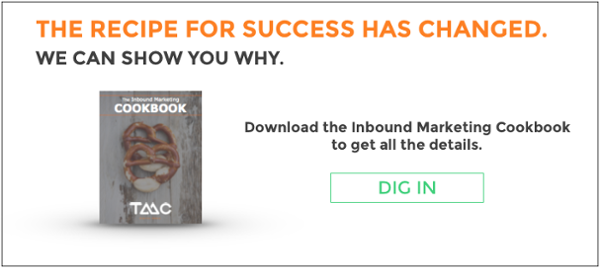Have you seen those funny-looking white and black squares popping up everywhere these days? Yep, those are called QR Codes.
Since we discuss using QR codes with every single client, we thought we would give provide you with a quick QR Code 101. From 'what are they?' to 'do they work?'. If you are asking these same questions, the following should be helpful.
What is a QR Code?
A QR Code (or Quick Response Code) is the trademark name for type of barcode. Similar to a UPC barcode, the QR Code readability is quite faster and has a larger storage capacity which provides users a ton of marketing options when using them.
People with smartphones simply scan the code which takes them to a 'landing page', a website page designated for that specific code. The codes are also used to transfer information like contact info to be added to a user's address book. Pretty cool, huh?
Did you know there are close to 110 million smartphone users in the US alone? And guess what? The Holiday season is right around the corner. Think people aren't going to be using their phones to make purchases or at the minimum research products? Think again. The technology world continues to evolve quickly. Heck, Target will be tagging 20 toys this season in its stores with QR Codes. Why? Secret mobile shopping. Yep.
How does one scan a QR code?
We use QRReader on our iPhones. But there are a number of apps you can download that scans QR codes (we'll leave that up to GadgitKids to chime in). And all of them are free.
How does one create a QR code?
It's actually very easy to create a QR code, as there are several sites that offer them for free - like Hipscan. And if you have ever ordered business cards from Moo.com, you will noticed an option to add a QR to your business card. Quite useful.
How can you make the most out of QR codes?
There are many ways to use QR codes - it really depends on your business/service and the content's purpose since you are driving end-users to a web page. Here are some examples:
- Add a QR code to your business card directing you to your personal landing page like about.me. People you network with can immediately find all ways to connect with you via social media, etc.
- Share things like articles, stories
- Direct people to events, specials
- Direct link to your website - but be sure your website is 'responsive' and serving content specifically for smartphones
At the end of the day, a QR code can be extremely useful if worked into your overall messaging strategy. Remember, a QR code is merely one aspect of your inbound marketing strategy. And it's really designed for the mobile user away from their computer. Here are a few additional tips to think about when using QR codes:
- Have a purpose - don't just use them to use them - think from the end-user perspective, give them something - don't turn them off
- Keep the content mobile friendly
- Place them where they will be noticed and easily reached
- Size matters - no smaller than 1" square if in a magazine - and should scale from there
- Shorten the URL - and your dots will be larger which makes it easier for phone scanners to read
- Tell them why they should scan your code - give them a benefit
- Test and track! Don't forget to test it before you have it printed and be sure you have tracking capability to help determine effectiveness and ROI
We hope this information about QR codes was helpful. To learn more about digital marketing strategies, download our free Inbound Marketing Cookbook.